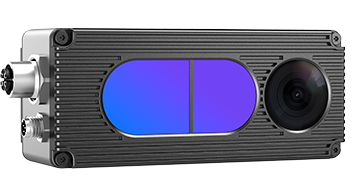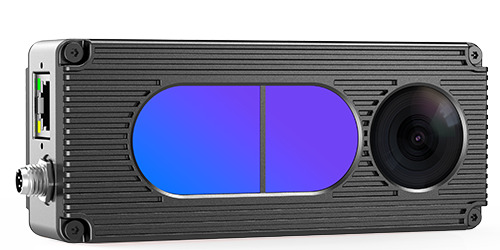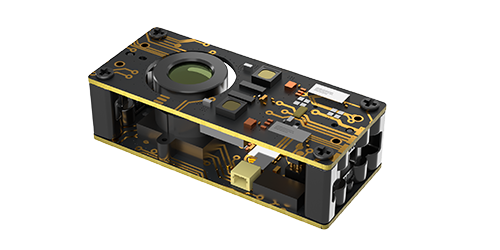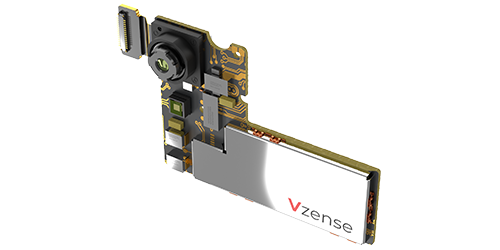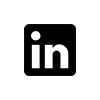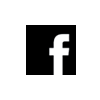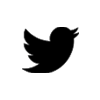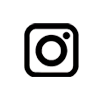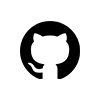FAQ
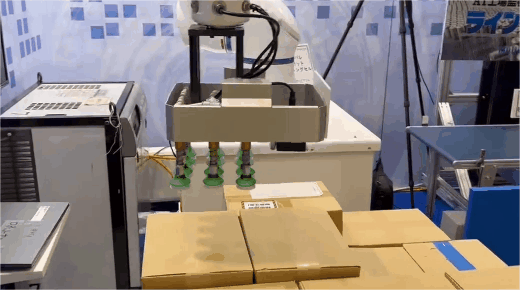
- Intelligente Logistik
- · Paketidentifikation und -sortierung
· Depalettierung und Palettierung
· Dimensions Messung (DWS) - Explore more
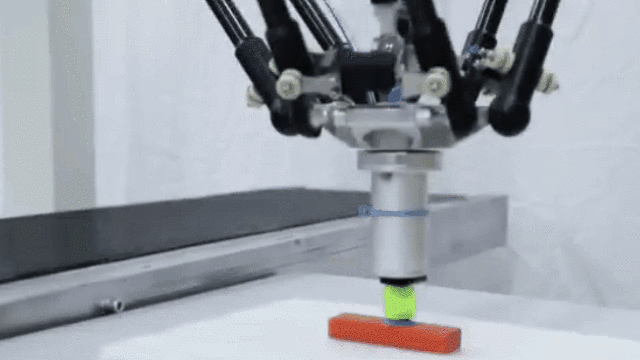
- Visuelle Führung
- · Visuelle Führung für Delta-Roboter
· Sicherheit durch elektronischen Zaun
· Intelligente Landwirtschaft - Explore more
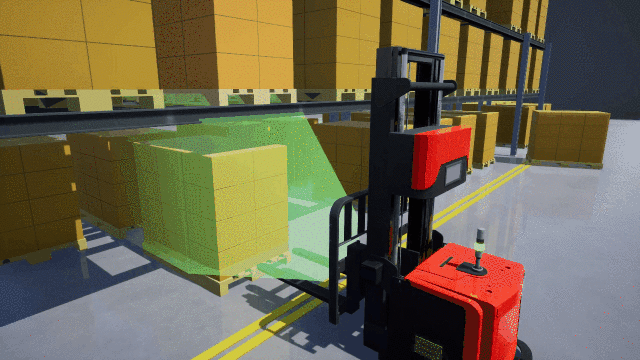
- AGV
- · Hindernisvermeidung
· Identifizierung von Paletten
· Landwirtschaftliches AGV
· Inspektion AGV - Explore more

- Haltungserfassung
- · Personenzählung
· Falling Detection
· Interactive Gaming
· Body Scanning - Explore more


 DE
DE